Here is a list of Frequently asked Questions about our Boris Continuum Complete Product. If your question is not answered below please contact our support team at: +1.617.451.9900 for more information.
How do I activate my Boris Continuum Complete Package?
1. After applying a BCC AE filter in After Effect’s timeline, click Register button in the Effect Controls window.
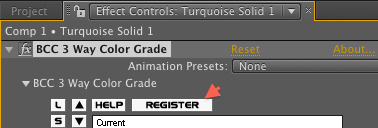
2. This launches Registration Window which displays information about how many Days Remain in the Trial Period (if you installed it as a TNB version using the BC5AE2…number), the Name, the Company Name, First Used date and Activate By date:
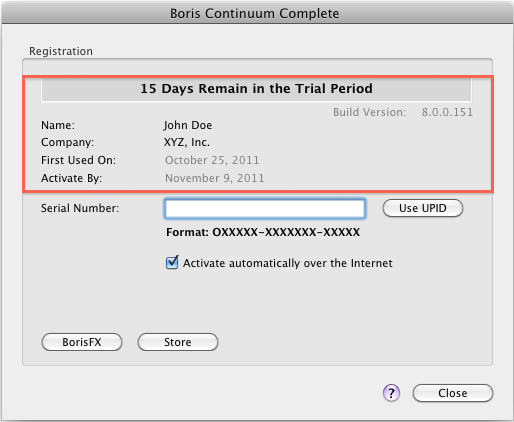
3. At this point, you can enter the serial number (starting with “O” that you received upon Purchasing the product) in the Serial Number box:
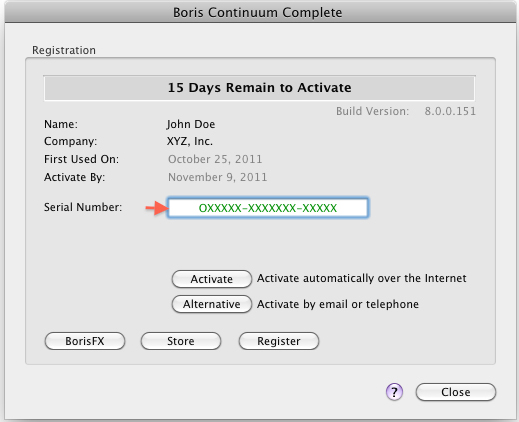
Note: If you used the “O” number when installing the product then it should automatically show up in the Serial Number box.
4a. Now, you may click on either the Activate button (to activate the number live over the internet) or the Alternative button (to activate the number by e-mail or telephone):
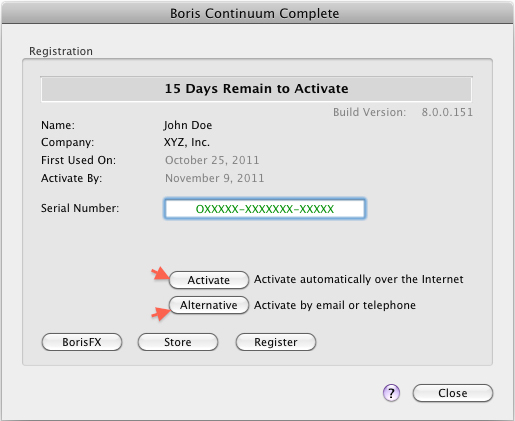
4b. When you click the Alternative button, a window comes up showing the Unique Product ID number which you must provide to Boris FX to receive the Unlock Code for that system:
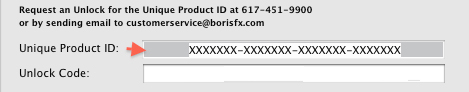
Note: You need to click Alternative button if you do not have the “O” number or if you do not want to Activate live over the internet. You must then provide the Unique Product ID number to Boris FX to receive the Unlock Code for that system. Unlock Code is needed to license the product when you choose the Alternative option.
5. Once the number is activated (either via Activate button or via Alternative button), a window comes up stating that the product is now Licensed on that system. You can deactivate the number at any time by clicking on the Deactivate button to be able to install & activate/license the product on another system:
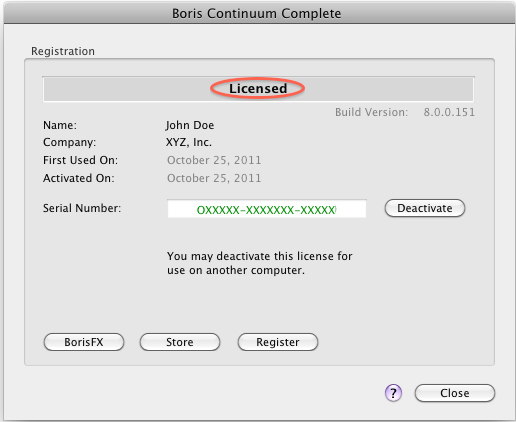
6. The BorisFX button within the Activation Window should launch the system web browser and go to the borisfx.com web site’s home page. Clicking on Store button should launch the system web browser and go to the borisfx.com web site’s products purchase page & clicking on Register button should launch the system web browser and go to the borisfx.com web site’s products registration page . Clicking on the ? button launches this document.
How do I Install My Boris Continuum Complete Package?
There are separate methods of installation for the Windows and Mac versions of Boris Continuum Complete.
Windows:
- Double click .exe file to launch install process.
- Proceed through installed.
- Fill out ALL fields in the customer info portion (won’t license otherwise).
- Choose either custom or complete.
- Custom will allow you to select which packages are installed.
- Complete will install everything.
- Start the installation.
- When asked say yes to seeing the Activation information.
- Place serial number into appropriate field.
- Choose Verify then Activate.
- Upon successful activation close window and say no to seeing the window again.
- Once installer finishes choose Finish.
Mac:
- Double click .dmg to unpack the installer.
- Launch the package file from the new window.
- Proceed through installer.
- Fill out ALL fields in the customer info portion (won’t license otherwise).
- On the activation page fill in your serial number if it isn’t there already
- Click activate.
- Upon successful activation proceed with installation.








