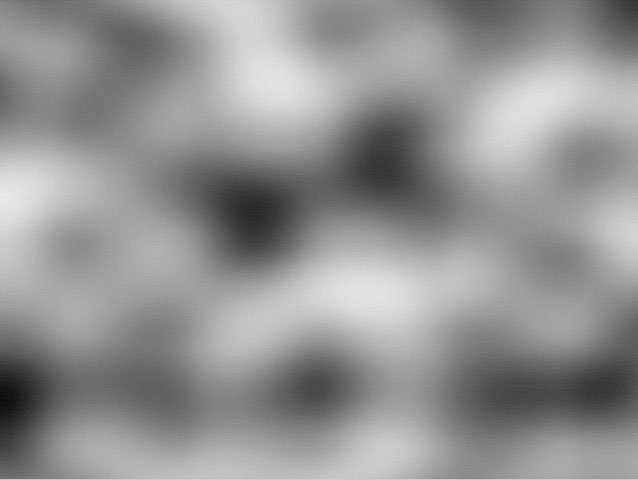 |
| Noise Map |
Deprecated – replaced by BCC Noise Map 2
We recommend use of BCC Noise Map 2 instead of the older BCC Noise Map. The newer BCC Noise Map 2 offers a more sophisticated noise map generator along with many more presets.
Overview
Noise Map is a procedural noise generator that produces a continuously flowing gradient which can be used to provide organic input to other filters. Because the noise is continuous, there is never a seam.
Function
Presets and Common Controls
BCC filters come with a library of factory installed presets plus the ability to create your own custom presets and preview them with the BCC FX Browser™.
BCC filters also include common controls that configure global effect preferences and other host-specific effect settings.
For more information about working with presets and other common controls, Click Here.
- Note: You can use Noise Map as a map in any filter that allows you to use luma information in a map layer. For example, you can apply the Noise Map filter to the clip to use as a map layer in any of the Displacement filters to create continuously flowing displacement effects (such as heat or water effects).The example below shows a heat effect created by applying Noise Map to the map layer used by the Displacement Map filter.
 |
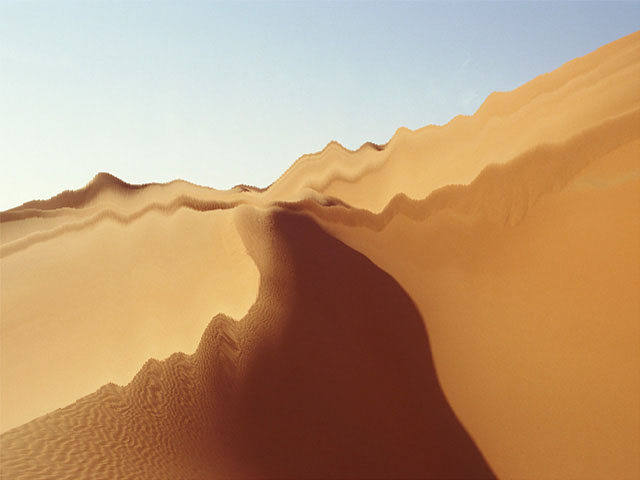 |
| Source image | Displacement Map with Noise Map |
Flow Direction sets the direction of motion of the noise pattern.
Flow Speed controls the speed of motion of the noise pattern as it auto-animates.
The Noise Type menu sets the general appearance of the noise pattern. The three different Noise Types, Smooth, Bubbly and Stringy, include some inherent shape and size differences. You can compensate for these differences by adjusting the Scale, Morph Rate, and Turbulence settings slightly when changing Noise Types.
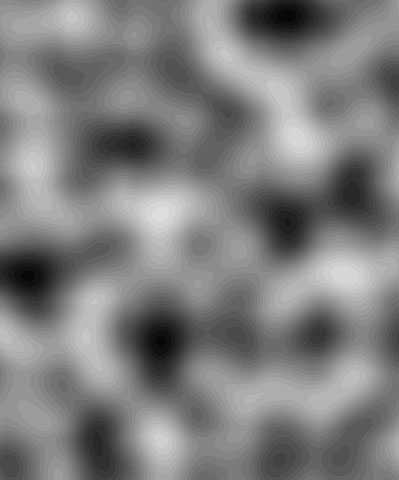 |
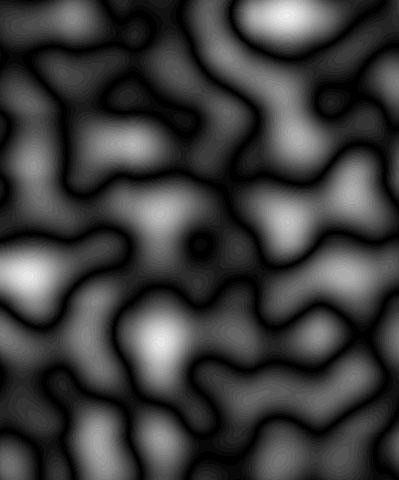 |
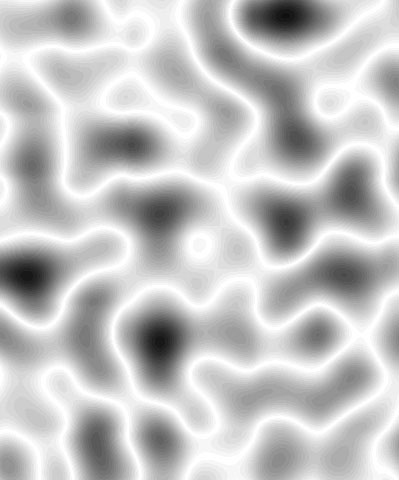 |
| Smooth | Bubbly | Stringy |
Scale X and Scale Y determine the horizontal and vertical scale of the noise pattern. Choose Lock to Scale X checkbox to lock the Scale Y value to the Scale X value, or deselect this option to adjust each parameter independently.
Morph Rate determines the rate at which the noise pattern surges and rotates inward as the filter auto-animates.
Turbulence Level controls the texture of the noise map. Increasing Turbulence Level creates a rougher noise pattern and increases rendering and preview time proportionately.
